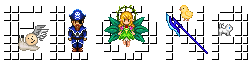The recent addition of interactive Wikia Maps opened up a lot of possibilities, and some issues with it. Here I'll address some of these, and share my custom map pin icons to make starting new maps easier.
Using Elona maps
How to access Maps easily?
The Elona Maps page shows all the existing Elona maps. This link is always shown in the website header, under the "On the wiki" tab (selected by default).
How to see all the actions done on Maps, in one place?
This dedicated Maps Log shows only the changes done on Elona Maps.
How to remove Maps logs from my Recent Changes entries?
Click on the "Hide logs" link in the Recent changes options field, or use the following address: http://elona.wikia.com/wiki/Special:RecentChanges?hidelogs=1
How to remove Maps logs from my Recent Changes RSS feed?
Insert hidelogs=1 in the feed url, and change ?feed=rss to &feed=rss at the end. Or simply update the feed url to the one shown below:
http://elona.wikia.com/wiki/Special:RecentChanges?hidelogs=1&feed=rss
Editing Elona maps
How to add pins to an existing Elona map?
Go to the Elona Maps page. Click on the map you'd like to edit, then follow the instructions outlined on the official help page.
How to make a new Elona map?
Go to the Elona Maps page and check whether the Elona map you'd like to make already exists. If there is no such map yet, click on the "Create a Map" button found in the upper right corner of that page. Follow the instructions outlined on the official help page.
What about pin icons?
When you make a new map, you have a choice to set pin categories and an icon for each category. Maps come with default icons and you can optionally replace them with custom icons. The choice of icons is up to you; below are some premade custom icons if you choose to go the custom route but don't want to make them yourself:
If you'd like to make custom icons based on these, you can use the source PNG file below (best used with Adobe Fireworks, but Photoshop should work as well):
Additional info, questions etc.
I hope this blog answered any questions you might have. Further information can be found at the sites below: