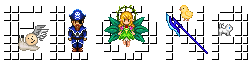Character Portraits[]
You can add up to 9 custom portraits in BMP format under the names Face1.bmp to Face9.bmp in your elona\user\graphic\ file. The images need to be 80x112 pixels.
Character Sprites[]
Along with this, you can create custom character parts. By this, it means custom equipment, bodies, hairs, etc. images for your avatar. To do this, you can do one of two things:
A) You can edit a previously existing image. They are all named pcc_X_# inside the elona/graphic folder, where X is the part/object (such as a piece of equipment you can see when it is equipped. You can see equipped armor, while you can't see equipped helmets.), and # is which one it is, as there are multiple different images for gloves, armors, boots, etc. So, if you wanted to edit the body image of a character, for instance, you would edit pcc_body_1 or pcc_body_2, and make whatever changes you want.
B) You can also create your own, simply by changing the # in pcc_X_# to one more than the current highest, and making an image file named as such. For instance, there are only two bodies in an unedited version of Elona, thus pcc_body_1 and pcc_body_2. To add a new one, create a new image named pcc_body_3.bmp, at the size 128x192. And after this, if you wanted to make another, create pcc_body_4.bmp. And once these are made, just edit in all the images. The format goes as such:
Facing front, standing - Facing front, right foot out - Facing front, standing - Facing front, left foot out
Facing left, standing --- Facing left, right foot out --- Facing left, standing --- Facing left, left foot out
Facing right, standing - Facing right, left foot out --- Facing right, standing - Facing right, right foot out
Facing back, standing- Facing back, right foot out- Facing back, standing- Facing back, left foot out
So, the top-left image is the character facing forward, and standing (both feet flat). The image to the right of it has its right leg out, etc. The image below the top-left is facing to your left, with both feet flat. The image to the right of that has its right foot out, etc. To make this easier, it is recommended you copy one of the other images already made, paste it into your new image, and edit it from there.
This website can help you create customized character sprites for Elona. Although the website is in Japanese, you don't need to know the language since the sprite generator is very simple and easy to use.
Possible issues[]
When exporting from GIMP to .bmp format you must check the "Compatibility Options -> Do not write color space information" box. If you do not, the program will crash on startup.
Another troubleshoot is to make sure that it is exported with 24bit color.